SSL security is very important for a website to have a good impression on user
and to ensure them the security of there important data. The easy way to enable SSL security is login to vesta panel and then
click on web section as shown below
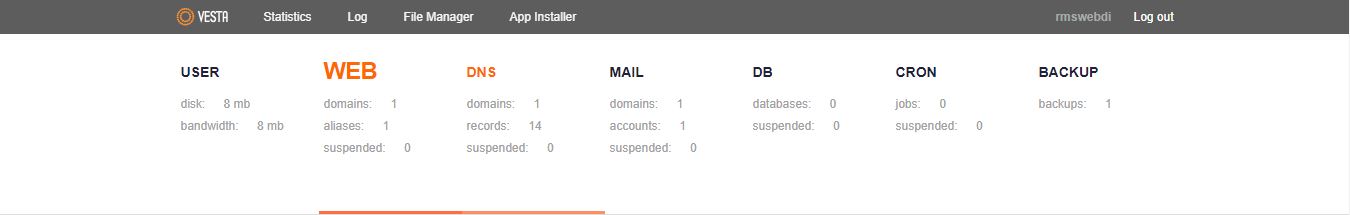
then hover below sort by : Date link then click on edit button as shown below
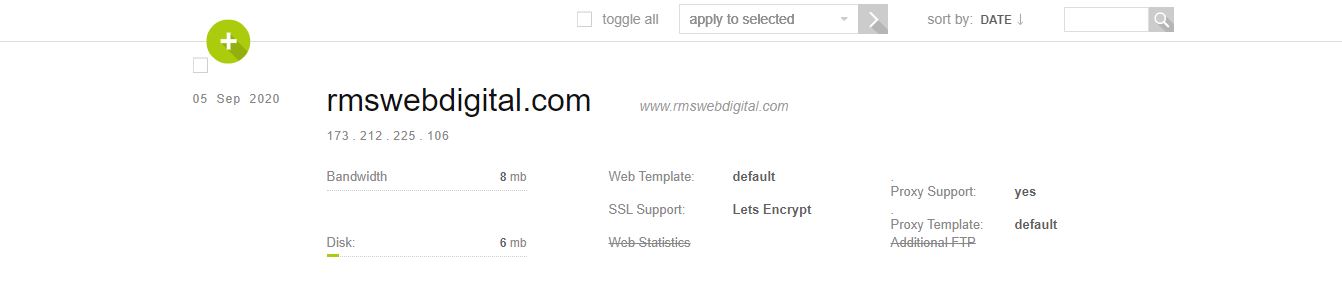
after clicking on the edit button scroll down and enable ssl security support and save it.


